The first question is ‘What is a digital signage player?’ A digital signage player is a hardware device that connects to a display screen, it runs a particular software which allows you to display the content on the screen. In actual fact a digital signage player is no different to a small Personal Computer. They have similar components and sometimes even look very similar. The key difference between a PC and digital signage player is that a digital signage player was built specifically for Digital Signage implementation, what do I mean by that? PC’s are built for home use and even commercial PC’s are built for the corporate office. Digital Signage players on the other hand have been predominately designed to cater for the environment in which it will be used in. Most players are placed behind a large display unit or hidden in the wall, ceiling or hidden in some other method. Here’s a few examples:


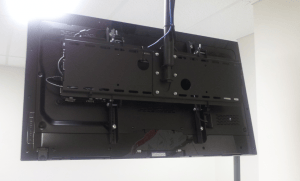

So one of the main requirements for a player is ventilation and heat dissipation. Digital Signage Players typically have special cases where there is maximum ventilation, they also have less moving parts such as a Solid State Hard Drive so less heat is generated. There are also several units that have a large heat sink to help reduce the build up of heat. Keep in mind most digital signage units are left on 24 hours a day/7 days a week and can display heavily resource dependant content such as Full HD video and Flash. Another difference is size – nowadays most PC’s come in different shapes and sizes, however Digital Signage players need to be slim and small so that it can easily fit behind the screen or hidden away. So over the years we’ve just seen players get smaller and slimmer. Have a look at our Tower of Digital Signage Players, which showcases the different units we have used in the past:

Linux and Windows are the two different Operating Systems used for most digital signage players. Now there is also the adoption in using the Google Android for small digital signage deployments. The main benefit of using Open Source Operating Systems is cost. Unlike Microsoft Windows which charges approx $150 for the software, there are no costs associated with Open Source systems. To decide which type of Operating System to use one must check the Digital Signage software requirements.
Depending on the specifications of the player it can cost from anywhere between $100 to $1500 per unit.
There are also other factors to consider when purchasing a digital signage player and we’ve summarised some of the points below:
1. Size – as mentioned before where are you planning to install the player. Behind the screen, in the ceiling, within the screen (embedded)
2. Hard Disk Size – this is dependant on how much content you’re looking at distributing on your digital signage network. If you’re planning to just display images, then you will not require a large hard drive compared to displaying videos. We recommend to use a SSD 60G as a general rule of thumb and keep in mind that once you install the Operating System it will use about 10GB of storage which means you’re only left with 50G for your content.
3. Memory – 4GB of memory will normally be sufficient for most deployments. Keep in mind the 32 bit version of Windows limits the usable memory to 2.92GB. So make sure you install a 64bit version if you want to take full advantage of the 4GB of memory. Have a read of this article to see how you can check this. Windows 7 – 2.92GB Usable Memory
4. Video Card – most digital signage players will have a video card on board capable of displaying Full HD. You will need to determine how many screens you will be connecting to the player and what type of Video connector you will be using e.g DVI, HDMI, VGA. etc.
5. USB3.0 – this is now becoming more common and the advantage of having this feature is to speed up the copying of content and to backup the hard disk.
6. Software – check whether the unit come preloaded with the Operating System and the digital signage software otherwise this will be an additional cost to consider
5. BIOS features – there are several features that makes it easier to manage and support the players. This includes, Wake On LAN (turn on the computer when it powered off), Power On (automatically turns the player on when there is power rather than having to push the power button), Remote KVM and BOOTP to name a few.
So there you have it, Digital Signage Players are an important component of your digital signage solution so make sure you spend the time to research and deploy a system that is robust and cost effective.